When you’re working remotely as a virtual assistant, it becomes even more important to learn how to be productive.
Just imagine the distractions!
You’ve got your bed in the next room – it’s so easy to give in to the temptation of taking a nap in the middle of the day.
You have the TV in front of you. Start that Netflix series, and I bet you’re not going to be able to finish anything.
But that doesn’t mean remote work isn’t the way to go.
The truth is, a productive virtual assistant isn’t something dependent on your location. Even if you’re working in the office, there are always a number of ways for you to be distracted as well.
But if you’re really intent on rocking it in the remote scene, there are so many ways for you to stay productive. Here are 11 tips that will help you do just that.
Tip #1: Have a to-do list (with rewards for different goals reached).
Nothing makes a remote employee, virtual assistant, remote worker, or home-based VA more unproductive than not knowing which direction to go. A to-do list is the best solution to that.
When you have a clear list of things to do, it is not only easier to plan your entire day, but it also allows you to track your progress clearly. Plus, it helps you make sure that you don’t miss out on any important tasks.
Measuring Output Instead of Input
There is often a misconception that productive people DO a lot. This is not accurate at all!
People can be really busy, but that doesn’t mean they are accomplishing everything they need to accomplish. So the better statement is this – productive people FINISH a lot.
This is why in creating a to-do list, it is important to make sure that your list is reasonable and attainable. You can’t look at 50 tasks for the day, for example, especially if most of these tasks take time to complete. You’ll only end up feeling overwhelmed and agitated, hindering your productivity even more.
When your to-do list is the perfect length, it’s easier to tick off tasks and accomplish everything. This gives you a sense of fulfillment that makes you motivated to do even better next time.
Working Smart: The 80/20 Principle
A mental model called the Pareto Principle says that 80% of our results come from only 20% of our input. This is certainly way better than putting in 80% of the work and only getting 20% of the expected results.
What do these numbers mean?
You have to work smarter, not harder.
This is one principle you have to stick to when creating a to-do list.
You have to figure out what small things actually get you to your end goal. It’s also important to create a system. Find out what takes up most of your time and figure out how that contributes to your end goal. You never know – there might be a few things on your list that are keeping you busy but are not getting you closer to the efficient completion of your list.

Tip #2: Stick to one goal at a time.
Yes, it’s tempting to multitask. You might even say that it’s your multitasking that makes you productive. But what you may not know is you could actually end up being more efficient (and yup, more productive) if you focus on one thing at a time.
The human brain is powerful – but there are certain practices that could cause it to deteriorate faster. Multitasking is one of them.
When you multitask, you interrupt the brain’s regular flow. As you switch from one thing to another, you stop and restart the brain, and you tell it to quickly shift from one thing to another. This causes it to get tired easily. Eventually, your brain will respond slower.
This is one reason why chronic multi-taskers are often more tired at the end of the day. It’s not just because they accomplished a lot – it’s because their brain has a hard time keeping up. A study even showed that those who are forced to switch from one task to another are less productive by 40%!
When you stick to one thing, you allow your brain to flow naturally. Once you finish one entire task, that’s the only time you should be moving to the next task on the list.
Once you stick to this practice, you’ll find that your brain is not as tired. This means that you are fresher the next day, ready to take on a lot more than before.
Tip #3: Know what keeps the juices flowing.
There are certain practices that cause your brain to have sudden bursts of brilliance. Find out what these practices are, and you’ll find a pot of gold at the end of it.
Some people, for example, like having music playing in the background. Others prefer complete silence.
Some love working while munching on chips, while others find food to be a distraction.
The great thing about working at home is that you can adjust according to your needs and preferences. Take advantage of this by creating a workspace that mirrors your motivations.
Of course, you need to know the difference between motivations and distractions. If, for example, you end up doing a sing-along every time you play some tunes and get completely off track for a minute or two, then you may want to switch to a different playlist that prevents this from happening.
Related Topic: 101 Things Virtual Assistants Can Do
Tip #4: Track your time on each task.
You can’t eliminate the things hindering your productivity if you don’t even monitor the time it takes for you to finish each task properly.
Look at every single task on your list, then track how much time it takes for you to finish each of them. It is also best to look at the degree of difficulty of each task. After some time, you’ll see a pattern of what kinds of tasks take the longest.
Make sense of the time it takes for you to work on each task. Are there simple tasks that take a long for you to complete? If there are, it’s possible that there are certain habits contributing to the delay. Find these and eliminate them from the equation.
As for the more challenging tasks that take up most of your time, figure out what makes them difficult to complete in a timely manner. If you’re a content writer, for example, is it the writing that’s taking you forever or the research?
Once you zero in on the stumbling blocks that complicate your tasks, you can start creating a system that helps you get rid of them. This leaves you with some extra time to work on new tasks (or to get some well-deserved rest or time off).
Timekeeping is also a cinch if you use tools like Time Doctor, Toggl, Harvest, and Timeneye. As for productivity, you can check out tools like Wrike, Trello, Monday, Teamwork, Workzone, and Proofhub.

Tip #5: Find out what your peak hours are.
Do you know how people categorize themselves as morning people or night people? This isn’t just a quirky way to say that you have the ability to either wake up early or stay up all night. This bit of tidbit can actually help you create a schedule that works to your advantage.
Depending on what time you function best, you can find a home-based job that matches it.
That’s another awesome thing about working from home. Because of the vast range of clients and employers you can find, you can choose what time zone you want to work in.
The usual clients come from the UK, Canada, the US, and Australia. Those 4 places alone already cater to different time zones, showing that you can literally work any time you like.
Tip #6: Change your environment as needed.
When you have an office-based job, you usually have no other choice but to stick to the desk or cubicle provided by the company. Some businesses allow you to customize your workspace, but of course, there are several limitations in place.
When you work at home, you have the opportunity to work the way you want. This means that you can fill up your house with bean bags if you prefer those over an office chair. You can even lounge around on your bed, then move to the dining table when you want a change of pace.
Feeling a little blah over staring at the same wall day in and day out? That’s okay! A lot of remote workers feel their productivity suffering when they’ve been staying at the same corner the whole day. When this happens, step out of the house and move someplace else.
You can go to the nearest coffee shop, or you can even go out of town. As long as you have internet, you can work anywhere.
A Word of Warning
You can jump from one place to another as much as you want as long as it helps your productivity. Again, AS LONG AS IT HELPS YOUR PRODUCTIVITY.
A lot of remote employees, virtual assistants, remote workers, or home-based VAs have fallen into the trap of going to the beach or hanging out at a nearby café but ending up with even less accomplished.
Again, go back to the most basic question – is this a distraction or a motivation?
If you only end up people-watching outside, then you’re gonna have to stay indoors.
Tip #7: Take breaks.
Just because you have a lot on your plate doesn’t mean you work non-stop.
And nope, staying at your work desk and eating lunch while you continue to work on your tasks isn’t a legitimate break.
We’re defining the word “break” as completely stopping from the work you’re doing and doing something else – or doing nothing.
Overloading your brain with information without taking any breaks will tire your brain out. Your brain needs to reboot and recharge, especially if you’ve been working on extremely difficult tasks.
You can set a specific schedule throughout the day. Probably squeeze in a lunch break, then two snack breaks.
It’s also important that you listen to what your body and mind are telling you. Don’t stay glued to a chair the whole day; this will make your back unbearably sore. And if you feel like you’re dozing off or zoning out, don’t hesitate to take a walk around the block.
Tip #8: Conquer the hardest tasks first.
Sometimes, instinct tells us to finish off the tasks that are easiest. Sometimes, we even convince ourselves that this helps our brain get ready for the tougher tasks ahead.
But that’s just us procrastinating.
There is no better time to attack those tough tasks than the moment you start working. After all, this is when your mind is the freshest.
Also, keep in mind that challenging tasks often take time, while easier tasks normally require little time and effort. Getting started on those hard tasks give you the majority of the entire day. And once you’re done with them, it’s easier to fit the little time (and energy) you have left for the much easier tasks that you can complete even with your eyes closed.
Tip #9: Automate repetitive tasks.
The routines are great! It allows you to get into a steady rhythm that you can follow day in and day out.
But if your routine involves repetitive tasks that are manually done, you may also find that you’re wasting precious time that could be used on other, more important tasks. This is why it’s important to zero in on these tasks and find ways to automate them.
What kind of repetitive tasks are we talking about?
These numbers from a McKinsey study could give you an idea:
- 28% of the work week is spent answering emails
- 19% of the week is spent on data gathering
- 14% is spent on tasks revolving around collaboration and communication
- Only 39% is spent on tasks specific to a person’s role
Seeing these numbers, you know that something’s gotta change.
Tasks You Can Automate
Managing your emails can be one of the easiest tasks to automate.
The simple act of adding filters to your email already saves you time. Filter emails from important people together, then let all other emails go to a different inbox, and you can easily tell which ones you have to prioritize reading and responding to. The rest, you can save for later.
You can even use tools that can link your emails to your to-do list, like Todist. This allows you to add starred emails to your list, reminding you about important emails you haven’t taken care of yet.
If your job requires you to handle marketing for a business, then you’re in luck. There are a lot of tools out there for you. Tools like HubSpot can help you streamline your email marketing campaigns. Hatchbuck is another tool that combines both CRM and marketing in a single platform.
Technology is your best ally here. For as long as technology continues to find ways to make work simpler, make the most out of it, and find out what tools can make every task easier for you.

Tip #10: Know what you’re good at…
…and accept what you’re bad at.
Let’s face it. One of the reasons why we see so many delays and hindrances to our productivity is that we insist on doing things we’re not good at instead of focusing on what we’re actually great at. This doesn’t just take up a lot of our time and effort. It also demotivates us in the long run as we continue to fail.
You can work as a content writer if you feel you’re good at stringing words together, for instance. But if you’ve always struggled to make a single paragraph work, you’re only setting yourself up for failure.
Wondering how to get a job that matches the things you’re good at? Read this article to find out.
But Isn’t Failure a Part of Growth?
Failure is definitely part of growth. But you also have to know where to draw the line.
Let’s say you’ve always been a great writer but have always struggled to create an outline before getting started. If your current client requires you to start off with an outline each time, then this is a skill you should aim to learn. That’s something that contributes to your growth as a professional.
But let’s say you’ve never been one to organize files or schedules. You’ve always been scatterbrained and disorganized. Do you think applying for a job as an administrative assistant will turn out okay for you? I don’t think so.
By knowing what your strengths and weaknesses are, you can at least weigh what career path you should really be taking. And when you’re good at what you do, and you thoroughly enjoy the entire process, your productivity will definitely be off the charts.
Are you ready to get started on a productive career as a remote worker? Click here to start looking for home-based jobs!
Here are some tips on how you can finally land your dream job online
From Where To Apply?
Before getting into the topic, let’s learn about some trustworthy platforms from where you can hire a virtual assistant. It can be done either from a VA agency or from a freelancing platform.
Here are some VA agencies to look at:
Some best freelancing platforms to hire a Filipino virtual assistant are: