Building your own remote team comes with a huge number of challenges. There are so many mistakes in hiring a virtual assistant that can build even more stumbling blocks in growing your business.
This is why we’ve put together a list of these mistakes so that you can avoid them as early as now.
You may be confidently telling people that you’re just a hands-on entrepreneur or professional. But the truth is, you’re drowning in deadlines and to-dos because you’re trying to wear too many different hats all at once.
This is why hiring a virtual assistant can be a godsend – but ONLY when done right.
Let’s take a look at why your hunt for a dependable virtual assistant is turning out to be more of a burden than a benefit.
Mistake #1: Failing to assess WHY you need a VA
This is it.
You’ve finally decided to pass some of the load to someone else.
The question is, have you ever thought about WHY you need to pass some of the load to someone else?
Failing to understand why you need a VA in the first place could make you waste time and money, especially if you end up with the wrong kind of VA.
Think about it:
- Are you handling tasks that you have not been trained for or are outside your area of expertise?
- Are there tasks that you hate doing but cannot be taken out of the process?
- Do you want to spend more time in profit-generating activities and less time doing the backend part of the job?
A little self-assessment also goes a long way.
You might feel that you’re doing too much, but in reality, you’re just a master procrastinator who has always had a reasonable amount of workload (oops, did I strike a nerve there?).
Still wondering whether you really need a virtual assistant? Read this post to find more good reasons.
Tasks You Can Assign to Your VA
If you’re positive that you’re managing your time right but just couldn’t fit your to-dos in 24 hours, think about letting go of these tasks:
- Managing your social media accounts
(Pro Tip: You can still choose to strategize with them. It’s your business, after all. But you can let them take care of posting, scheduling, and responding to comments.)
- Scheduling appointments
- Sorting and responding to emails
- Coordinating with suppliers and contractors
- Publishing blog posts and sharing them on your social networks
- Proofreading and editing content
(Pro Tip: If you’re not exactly a professional content creator, you can pass that task on to someone else as well.)
- Organizing files (virtually, of course)
These are other tasks that your virtual assistant can take care of aside from these, but that would depend on what kind of VA you can find. (We’ll talk about that next.)
Read this post for Your Guide To Hiring a Social Media Virtual Assistant.
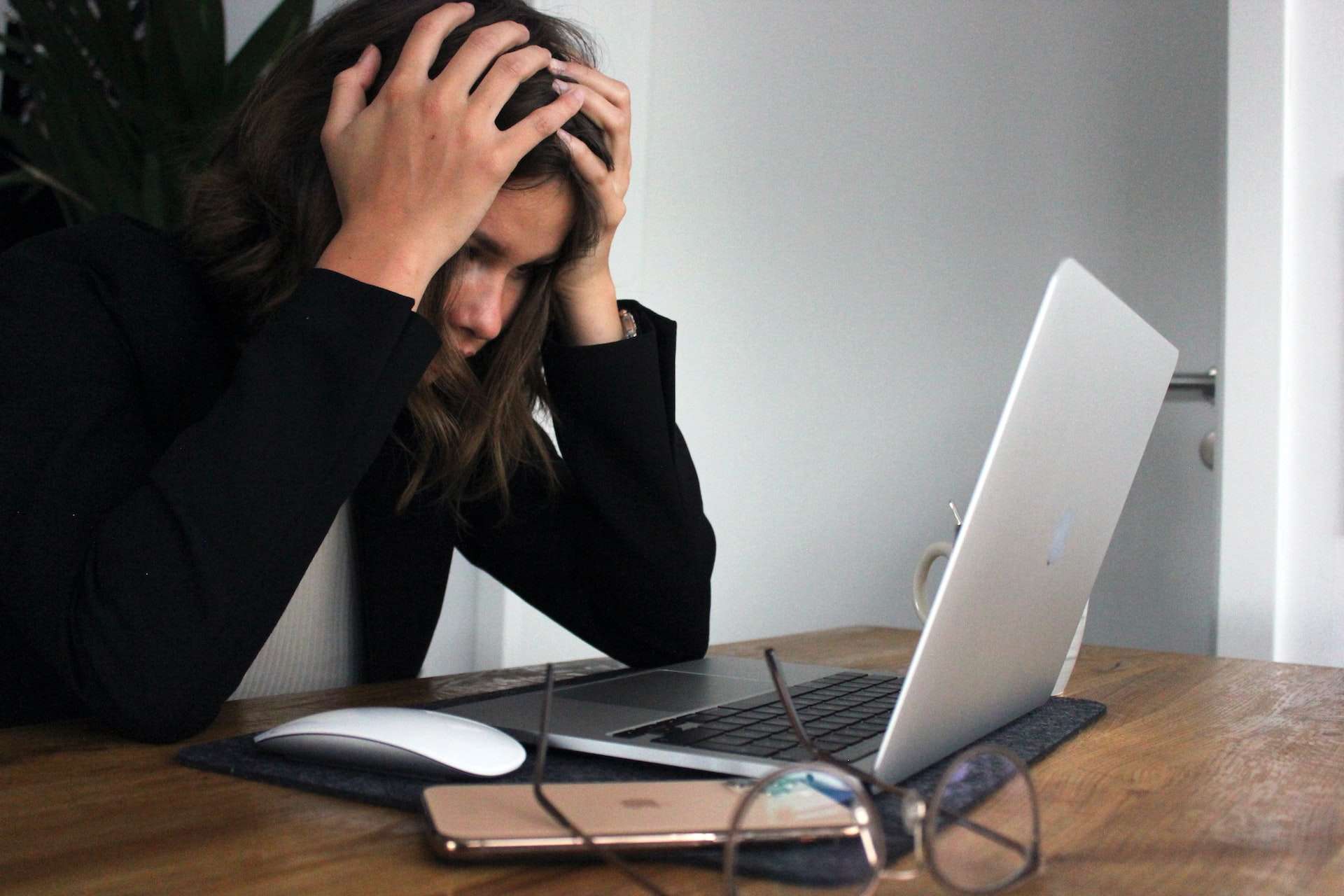
Mistake #2: Having a vague job description for the VA
Especially if you have little to no experience in hiring people, you may end up posting a vague job description that may result in two things:
- You end up wasting time sorting through applications from all the wrong people.
- The right people fail to find your job post, and you never get the opportunity to hire them.
Either way, you’re on the losing end.
Once you decide to hire a virtual assistant, you have to create a list of the things that you want the VA to do. This allows you to create a clear and specific job post that attracts the right type of virtual assistant for the job.
Types of Virtual Assistants
There are 4 types of VA that business owners and professionals usually hire. Some may have more specialized skills than others, which is why you need to figure out what tasks and responsibilities you want them to take care of in the first place.
General VA
General virtual assistants focus more on administrative tasks. Some tasks you can assign to them are:
- Blog and website management
- Data entry
- Email management
- Lead generation
- Research
- Scheduling
- Social media management
You can also ask them to organize your files on your cloud, follow up orders, coordinate with vendors, and do all other tasks similar to these.
Content Creator
These are virtual assistants in charge of creating any form of content. You can ask them to:
- Write blog posts, articles, e-books, etc.
- Transcribe and manage videos
- Create captions for images
You can also ask your content creator to post these for you, especially if you feel that you don’t need to get a general VA and should only hire a content creator instead.
SEO Specialist
Search engine optimization is a huge part of creating content, especially if you want more people to land on your pages. An SEO specialist can help you take care of the following:
- Keyword research
- Link building
- Market analysis
- On-page and off-page optimization
You may even hit the jackpot if you find a content creator who’s also awesome with SEO. You may end up paying more, but if the VA has the ability to do both things efficiently, then you could start off with this arrangement.
Web Developer
A developer or programmer can take care of the following:
- Creating and maintaining your website or blog site
- Customizing your page layouts
- Performing software updates
Different developers have different areas of specialization, so be specific about what kind you need.
Aside from these virtual assistants, you may also hire your own graphic designer or mobile developer. It all depends on what kind of work you’re looking to outsource.
Here’s a list of 101 things you can ask a virtual assistant to do for you.
Mistake #3: Looking at the wrong place
As they say in real estate, location, location, LOCATION!
Just as in-person employees have their own job sites, virtual workers have exclusive territories as well. This ensures that every employer landing on that page is out to hire not just any assistant but virtual assistants.
Here are tips on Hiring A Real Estate Virtual Assistant: What You Need To Know
Where to Find Virtual Assistants
There are 2 types of places where you can hunt for great virtual assistants – a virtual assistant service or a freelance marketplace.
Virtual Assistant Service
Think of a virtual assistant service as an agency where a middleman stands between you and the VA you’re looking to hire.
Most of the time, you only need to send them the qualifications and job description for the virtual assistant you’re looking for. From there, they find candidates that match your needs.
Pros:
- The VA service takes care of the entire recruitment process.
- They take care of invoicing and payments.
- They can send a replacement if a person you hire doesn’t work out.
Cons:
- There is usually little control over who gets shortlisted, although they normally leave the final interview to you.
- You end up paying for two things – the service and the VA. You usually have to pay a single fee covering both, which could also end up being more expensive.
Here are a few virtual assistant services you can try:
Some best freelancing platforms to hire a virtual assistant are:
Freelance Marketplace
A freelance marketplace works the same way as a regular job posting site but is usually exclusive for virtual or remote workers.
You usually have to pay a fee to have access to their applicant database so that you can look at different profiles and see who matches your requirements. You can also leave job postings and wait for people to send their applications.
Pros:
- You have complete control over the entire hiring process.
- You can negotiate in terms of how much you’re going to pay.
- There is direct communication with the VA right from the get-go.
Cons:
- If a VA suddenly stops working for you, you’d have to repeat the entire hiring process yourself.
- It could take a lot of time and effort to find the right person for the job.
Here are a few freelance marketplaces you can check out:
- eVirtualAssistants
- OnlineJobs.ph
- Hubstaff Talent
- Outsourcely
- Upwork
Some platforms mix both systems to leave room for flexibility and customization.
Learn more about where to find the best virtual assistant here.

Mistake #4: Paying too much (or worse, too little)
Now, let’s talk about the costs.
Some people end up offering too much, probably because they want to attract the attention of all the right people. However, you could also end up attracting workers who are only in for the cash but cannot deliver the quality of work required.
Even worse, you may end up offering too little. When this happens, you may not attract those who are sure to deliver high-quality work. If someone really good does accept your offer, it will end up being an unfair arrangement, which is not healthy for either of you at all.
Going for a price that’s just right is the key.
How Much Should You Be Paying?
Here are the industry standards according to Chris Ducker, one of the industry experts in virtual staffing:
| General Virtual Assistants | $500 to $800 a month |
| Content Writers | $500 to $700 a month |
| SEO Specialists | $750 to $950 a month |
| Web Developers | $800 to $1400 a month |
| Graphic Designers | $700 to $1200 a month |
| Mobile App Developers | $800 to $1400 a month |
Note that these show the average, but you can pay more or less depending on the following factors:
- Job role, tasks, and responsibilities
- Skills required
- Years of experience
Expect to pay more if you’re looking for more senior team members. The same is true if you expect a VA to handle a wide range of tasks for you.
You can go lower if the person is fairly new in the business and would require a huge amount of training. From there, you can offer a raise as the person gets better at the job.
Read this to find out how to pay your virtual assistants.
Mistake #5: Rushing the hiring process (or overdoing it)
Even if you need a virtual assistant right now, it is never wise to rush the hiring process.
Come up with a realistic timeframe on how long this should take. Especially if you’re using a freelance marketplace to personally hunt for a VA, keep in mind that you’ll probably have hundreds of potential profiles to browse through.
Don’t overdo it, either.
We understand that you want only the best VA working for you. But it can also be a complete waste of time if you ask a person to complete 5 different tests just to give you the peace of mind that you’re looking for.
Tips for Hiring a Virtual Assistant
Here are a few tips that can make this a more efficient (and hopefully, less painful) process for you.
Give the right kind of test in the right amount.
For writers, you can assign a sample writing task detailing the specifics of what kind of content you’re looking for. For data entry or admin assistants, you can have them go through a typing test.
Detail everything you need in advance.
On the job post itself, ask all applicants to send their resume plus a link to their portfolio, for example. You can also give other instructions, like adding a keyword to the subject line, so that you’ll be able to sort people who follow instructions from those who don’t. Let them know how many hours you want them to work, the time zone you follow, etc.
Set a clear probationary period.
The moment you hire someone, let them know how long their probationary period will be. This keeps them on their toes. It will also set the right expectation in case they slack off and you end up finding a replacement just weeks after hiring them.
Create a shortlist.
Don’t say yes to the first good applicant you see. Compile a list, then compare their backgrounds, the results of their tests, and other relevant factors before coming up with a final candidate. Where appropriate, you can assign the same task to the final 3 or 5 people so that you can gauge them all at the same level.
Set some ground rules right from the start.
Although it’s good to negotiate, always set boundaries before you even start interviewing people. Have a clear way of sending money, for example. This way, if someone insists on getting paid via a channel that’s not convenient to you, you can remove them from the shortlist right away instead of wasting time haggling before the job even starts. The same thing goes for salary. Be flexible, but set a minimum and maximum amount.
Mistake #6: Micromanaging your VA
Everybody hates a micromanager.
Micromanaging sets a premise that you don’t trust the person you hired. When this happens, your VA may end up feeling unvalued and resentful. This could affect performance, and you could lose a capable VA in the first week.
How can you avoid being a micromanager?
- Create a thorough hiring process to minimize the chances of hiring the wrong person for the job.
- Make your instructions as detailed as possible.
- Set the right expectations. Don’t tell your VA to do a certain task the way he or she wants to, then end up asking for revisions later on. Be clear with what you expect.
- Remind yourself that hovering over your VA or sending a message every 5 minutes to see how the person is doing will only be counter-productive. It also eliminates opportunities for learning.
- Have a clear means of communication (which is what we’ll be diving into next!).
Don’t worry, we understand. This business is your baby, and you’re only trying to take care of it.
But a baby doesn’t learn to get up on its own if you snatch him up every time he wobbles on his feet.
Mistake #7: Failing to have a clear means of communication
Lack of communication has destroyed so many businesses. Don’t let yourself be part of this statistic.
Especially when your VA is still brand new at the job, a higher amount of communication is expected. Otherwise, you’ll leave your VA feeling lost and confused.
I know, we just said that you shouldn’t micromanage.
But we’re not talking about micromanaging here. We’re talking about guidance.
It’s a good thing there are a lot of tools that you can use to make communication seamless.
Communication Tools You Can Use
Here are some tools that would make the communication process seamless for you.
Messaging tools
These tools are popular among small and large businesses because of the efficiency of their messaging systems:
This is perfect if you’re looking for a straightforward tool that allows you to do video calling, group video calling, messaging, and group messaging. You can also use this platform to send files.
Aside from messaging, audio calling, and video conferencing (all with the option to be done either individually or as a group), Slack also proves to be an efficient collaboration tool. You can use hashtags to organize chats per project or topic. You can also share files and integrate your Google Drive, Dropbox, and other file-sharing tools with it.
If you love using your Google Suite anyway, then Hangouts might be for you. Aside from allowing you to chat and do video conferencing, you can also integrate other G Suite tools you use, like Drive, Sheets, Calendar, Docs, etc.
Other messaging tools you can check out are Microsoft Teams, Zoho Cliq, ChatWork, WhatsApp, and Zoom.
Other Collaborative and Productivity Tools
Of course, communication isn’t just about chatting, audio calling, and video conferencing. Having tools in place that allow you to collaborate on projects more seamlessly can help the entire communications process as well.
Trello allows you to assign “cards” to members of your team. These cards can be organized according to different projects, and you can add checklists under each card for a more detailed look at every to-do that would help you complete that card. There are progress meters that allow you to check how much more work needs to be done before checklists and cards are completed.
Wrike lets you assign tasks to your VA through work intake forms. The user can change the status of every task you assign, showing you if a task is in progress, under review, or completed. Wrike can even auto-assign a task depending on its status. All you need to do is tweak the platform’s settings and save information on who’s assigned when a task is set to a specific status.
One huge advantage of Proofhub is its ease of use. It also allows you to organize different teams into separate groups so that people will be left focusing on messages, progress, and notes that are relevant to them.
Teamwork has a number of different features, like scheduling, group tasks categorized per project, document management, priority setting, etc. It also allows you to add different users and tweak what parts of the project they would have access to. For example, you can add clients to the system so that they can be given an overview of the project as it progresses.
Other tools in the market include Basecamp, Asana, Atlassian JIRA, and Liquid Planner.

Mistake #8: Failing to measure performance
Performance monitoring is critical when you have a VA.
Yes, virtual assistants are generally awesome. But without a proper way of monitoring their performance, you may be missing out on opportunities that could make them more efficient in their tasks.
If you only have one VA, it might not be necessary to create a complicated scorecard. You can stick to these basics for now:
Ask for daily reports
Ask your VA to send a daily report of what has been accomplished throughout the day, especially if you have no project management system in place. This allows you to check how much time it could be taking your VA to complete specific tasks. A red flag should be raised if you notice that very little work is done in a day, even if the tasks are simple enough to be completed quickly.
Set timeframes and deadlines
No matter how simple a task is, always set the right expectations in terms of when you want them to be completed.
Try using a time-tracking software
You can try using time-tracking software like Time Doctor, Zoho, or Toggl. This shows you how much time your VA is putting in at work and can help you track things like websites they’re visiting while logged in, idle time, etc.
Watch this Time Doctor Testimonials
Touch base regularly
Now that you have a VA, it’s understandable that you’ll be busy rocking the other important jobs to handle for your business. But don’t leave your VA unattended for long periods of time. Remember that your VA’s tasks can still affect your own. You can set meetings at the start of the week (to set timelines and assign tasks) and at the end of the week (to check progress). You can also do it every morning, depending on your business needs.
Without a doubt, the day that the idea of virtual assistants was conceptualized was the day that saved a lot of business owners from going crazy. So if you’re hiring a virtual assistant, you might as well do it right and avoid the mistakes we’ve outlined above.
Bonus!
For all of your virtual assistant needs, we recommend eVirtualAssistants.
eVirtualAssistants may be fairly new to the game, but that’s probably the beauty of it all. By mixing up the things that make remote staffing great, we’ve created a system that’s not just pro-remote worker or pro-employer.
eVirtualAssistants makes sure there’s a great match on both ends. We match the right kind of workers to the right kind of business.
Even better, we make sure everyone’s protected. The money stays with eVirtualAssistants and is released on a weekly basis, making sure that both sides of the party hold their part of the bargain. This way, nobody gets cheated or scammed, and everybody’s happy and profitable.
Ready to get started? Click here to start hiring your own virtual assistant now!