Hiring a remote team of virtual assistants is probably one of the best decisions you’ll ever make as a business owner, but this also means you need to master how to manage virtual assistants remotely.
Yup, just because your virtual assistant can make life a little easier does not mean you’re completely off the hook. After all, managing your virtual assistants remotely is a whole new ball game. And if it’s your first time doing it, you just might find yourself lost, dazed, and confused about what to do and how to do it.
Don’t worry, this guide is meant to help you ease into the role smoothly.
To make things easy for you, let’s focus on two of the most important things you have to cover in a remote team – productivity and communication.
PRODUCTIVITY
Productivity can either be one of the biggest challenges of having a remote team or one of your biggest strengths. It all depends on how well you manage your team despite the distance.
This is actually one of the reasons why a lot of people steer clear of virtual assistants – they think that just because they can’t hover over their employee’s desks means they can’t expect much work to happen.
This is where they’re dead wrong.
The truth is virtual assistants have the capacity to be even more productive than in-office employees. They have the flexibility to work when they want, where they want, and how they want. Virtual assistants can create their own dream setting right at home, motivating them to work at their highest potential.
As for you, the boss, here are areas that you need to monitor to make sure your productivity expectations are at par with the level of excellence by which your virtual assistant is working.
Here are tips on How to Hire a Virtual Assistant

Hours
The number of hours a virtual assistant works in a week is the most basic measure of productivity, so make sure you track this correctly.
Part-time or full-time?
Even before you start the hiring process, decide whether you need a part-time virtual assistant or a full-time one.
Can’t decide?
It’s as simple as figuring out how much work you need to be done. It would also depend on what kind of virtual assistant you’re hiring.
Let’s say you need your virtual assistant to sort and answer emails, calls, and messages for you during office hours. This means that you’ll probably need your virtual assistant to work full-time.
Now, let’s say you also need someone posting content for you. But since you already have tools in place to make the process faster, everything can be done in 4 hours or less each day. In this case, you’ll only need your virtual assistant to work part-time.
Wondering what kind of tasks you should be accounting for? Here’s a complete guide that shows what virtual assistants can do for you.
Tools you can use
Timekeeping tools are not necessarily a requirement, but they can definitely help you track productivity properly.
Some employers think twice about using these tools not just because they feel it is an added cost but also because they’re afraid it gives off a feeling of distrust.
Don’t worry.
Trust is not proven by your use of tools. It’s more about the way you talk to your people and empower them.
If the conversation does come up, then assure your virtual assistant that you’re using these tools not because you don’t trust them but because you like being on top of things when it comes to your business.
Time tracking tools
Here are some tools you can check out that could help you with time tracking:
- Time Doctor
- Clockify
- Clockodo
- Everhour
- Futuramo
- Hubstaff
- Paymo
- Qbserve
- RescueTime
- TimeCamp
- Timeneye
- TMetric
- Toggl
- WebWork
Note that time-tracking tools are not made equally, so don’t just pick a random tool from that list. Aside from tracking log-ins and log-outs, sometimes tracking tools also show you relevant information like websites visited and how long it takes for the employee to work on a specific task.
Some may also take screenshots of your employee’s screen or record idle time (a counter that is usually activated when the software detects inactivity).
Output
Your virtual team’s output is easily measurable as long as you set the right timelines and targets.
Note that in some cases, tracking of output is more applicable than time tracking.
For example, if you have a content writer, you can give targets based on how many articles have to be written in a week instead of tracking their time by the hour.
Here are a few more things that can help you track your team’s output effectively.
Daily or weekly Task Lists
Make sure you have a to-do list ready for your virtual assistant. This is a requirement if you want things to go smoothly.
Depending on the kind of virtual assistant that you have, you can decide between a daily task list or a weekly one.
For general virtual assistants and other VAs who have straightforward roles, you can give daily to-dos for them to accomplish.
But there are also virtual assistants who may find it a challenge to follow a daily task list. A blog writer, for example, may not necessarily be given a daily task list if you only expect them to write a few blog posts every week. In this case, you could set up a weekly list for them to follow.
Task lists are also a great way to ensure that your virtual assistants are neither over- or under-worked.
If, for example, you find that your administrative assistant is able to accomplish all her daily tasks in a couple of hours, it may be a sign that you only need a part-time assistant, not a full-time one.

Productivity tools
Rolling out task lists is more efficient if you use the right productivity tools.
Here are a few tools you can check out to see how well your remote staff can handle the tasks they’re being given:
- ActiveCollab
- Asana
- BrightPod
- Clarizen
- Fusioo
- Jira
- Liquid Planner
- MS Project
- ProofHub
- Teamwork
- Trello
- Workzone
- Wrike
How do you decide which productivity tool to use?
Most of the time, productivity tools aren’t just for to-do lists – that’s what makes them a huge asset for your business.
Here are some of the usual features that come with productivity tools. Figure out which features you believe you could use and find a tool that offers most, if not everything.
File management
Although there are a lot of cloud storage options, it’s always a good idea to choose a tool that does almost everything, file storage included. This is especially convenient for teams who have to share and edit documents as part of their project.
Project planning
If your business revolves around different projects, it could be helpful if the tool you choose allows you to use Gantt charts and the like, as well as other features that will help you coordinate projects more efficiently.
Task management
One common challenge in managing a team is avoiding overlapping tasks. This is why it’s important to have a straightforward task management feature in your chosen productivity tool, with emphasis on the word “straightforward.” Sure, all productivity tools have their own way of helping your team members manage their tasks. But if it’s too complicated, then take a hard pass.
Team collaboration
Scalability is always one of the things you should look at in a tool. You may have one virtual assistant now, but you never know. You may be handling an entirely remote team in no time. So ask yourself as you choose a tool – how easy will it be for my entire team to collaborate here?
Note that integration is also one option you can look at.
Although it’s ideal to have a single tool for everything, life isn’t THAT perfect. There may be features that are better using a different tool. But as long as you can integrate all these tools you want to use, then you’re all good.
Performance
Here’s the problem with some remote teams. Their managers track their hours and their output and mistake that as performance.
Trust me, these are entirely different parts of the game.
Your employee may be clocking in amazing hours per week. But if 70% of that time is spent redoing finished tasks, then there’s a performance issue here.
The same thing can be said if you have a virtual assistant who’s crossing off items on their to-do list like a marathon runner but is spending the following day correcting mistakes on those initial tasks.
Staying on top of your team’s performance means looking at HOW WELL the job is done, and not just how fast it’s done or how much is done.
When it comes to this, you have to come up with the right measures of performance.
Here are tips that will help your virtual assistant be Productive in a Remote Setting
Choosing the right KPIs
KPIs or key performance indicators allow you to evaluate how well each employee is doing in a quantifiable manner.
What factors do you have to consider in choosing your KPIs?
Here’s the tricky part. Because each of your virtual assistants will probably play different roles, you can’t set the same KPIs for each of them.
If you’re hiring a customer service representative, you will probably look at how many issues were resolved, how many customers called back about the same issue, how much time it takes for each issue to be resolved, etc.
If you’re getting a content writer, you will probably look at whether the deadlines are being met, how many revisions need to be made, how much editing is needed, how relevant the content is, etc.
Here are a few questions that can help you come up with solid KPIs for each of your virtual assistants:
- What are your business goals? How do your virtual assistant’s tasks contribute to that goal?
- Are your expected results being delivered in a timely manner?
- Which areas of each employee’s responsibilities are measurable?
Note that you can tweak KPIs and targets depending on what season your business is in. If your entire operations are asked to focus on growing your reach this quarter, for example, then it is only normal to have KPIs contributing to that. If your focus shifts to conversion and sales in the following period, then your targets and KPIs should change as well.
Managing Performance
You should also have a clear set of expectations depending on your employee’s performance.
Let’s say you have set the target of 100 qualified leads for a lead generation VA every week for the 1st 3 months. You know that this is doable because you have provided all tools and directories needed – all the VA needs is to determine which leads are qualified or not.
Should the VA fail to reach the goal for the entire 3-month period, what are the repercussions?
This should be made clear so that your VA will also be motivated enough to perform well.
At the same time, you can set expectations about potential rewards should your VA continue to meet and exceed expectations.
One common approach that employers use is promising a small salary increase after the probationary period.
It is also best to apply a learning curve. For example, if the ideal target is 10 blog posts a week, you can ask your content VA to start with 5 per week, then slowly work towards 10. Set a timeline on when they should be reaching certain numbers so that the pressure wouldn’t be unbearable.

COMMUNICATION
If productivity is the fruit of good management, communication can be seen as its roots.
Without proper and effective communication, no matter how amazing your team members are, you’ll have unfinished projects, improperly done tasks, and a lot more headaches.
Ensuring efficient communication in remote teams
Here are a few tips to ensure that communication does not become an issue in your team:
- Remember that you are not in the same office. Make up for the lack of physical presence by being virtually present at all times.
- Have team calls regularly. It doesn’t have to be daily. You can set up a call at the start of the week to set expectations for the week, then another one towards the end of the week to discuss challenges, victories, and other relevant issues.
- ALWAYS have an open chat room. A lot of work concerns need to be addressed in real-time.
- Don’t be all business! Use your group chat to ask what everybody had for lunch or whether they’re planning a fun night out. It’s a great opportunity for team members to bond as well.
- Know when to use chat, when to use email, and when to use voice or video calls. If it’s a quick question or a casual conversation, use chat. If it’s something more formal and requires documentation, email is the best option. If you need something to be thoroughly explained or discussed, calls are usually best.
- Always find an overlap if working in different time zones. If you work in EST, for example, and your VA is in the Philippines, ask your VA to log in at a certain hour you’re also logged in so that you can have a chance for real-time correspondence.
Make it clear to your VA how important communication is for you. Make it part of your work culture and make each interaction fun so that it becomes second nature to your VAs.
If you want to know the Ways To Promote Employee Engagement In Remote Teams, click HERE
Tools you can use
There are a lot of tools you can use to communicate with your virtual team.
Here are some of your options depending on the form of communication to be used.
Chat
- Convo
- Facebook Workplace
- Flock
- Flowdock
- Glip
- Google Hangouts
- ProofHub
- Rocket.Chat
- Ryver
- Slack
- Troop Messenger
- Twist
Calls and video chat
- Appear.in
- BlueJeans
- Cisco WebeEx
- FreeConference
- Google Duo
- Google Hangouts Meet
- GoToMeeting
- HighFive
- Join.Me
- Lifesize
- Microsoft Teams
- Skype
- StarLeaf
- TeamViewer
- Zoho Cliq
- Zoom
OTHER ESSENTIAL TIPS
Now that we’ve covered the two essentials of handling a remote team, here are a few other things you should take care of.
Payments
Before, sending money overseas was not only inconvenient; it was also costly, with huge fees and varying conversion rates.
The great thing about today’s highly digital workplace is that it is now easier to pay remote workers regardless of what part of the planet they’re in.
Different payment channels now charge fewer fees too, and with competitive exchange rates applied.
Payment channels
Some of the most popular payment options are:
- Transferwise
- iRemit
- Payoneer
- PayPal
- RemitHome
- Western Union
- Xoom
There are additional fees on top of the money you’re sending, so you have to make sure you cover that. These fees normally range from $3 to $15.
Payment schedule
Normally, employers pay their VAs on a weekly basis first just to establish trust. From there, you can move into a bi-monthly or a monthly schedule, depending on what you agree on.
Which is more ideal – bi-monthly or monthly?
Honestly, it doesn’t matter. It depends on what’s convenient for both you and your VA.
Just make sure that you do not pre-pay for your virtual assistant’s service – that is not normal practice.
If you want to learn more about paying your virtual assistants, click here.
Perks and benefits
Unlike a regular office-based job, virtual assistants do not really have social security, healthcare, and other similar benefits that usually come with a regular job.
They have the option to take care of all these, but they would normally have to pay for it out of pocket.
You’re not required to take care of this, but you can give other perks and benefits that could add a little motivation on your VA’s part.
Some perks and benefits you could offer are:
- Paid leaves
- Birthday leaves
- Paid holidays
- Performance bonuses
- Regular salary increase
For Filipino virtual assistants, their 13th-month pay may also be one of the things you will be asked about when discussing perks and benefits.
The 13th-month pay is a benefit Filipino workers get from their employers. From the name itself, it’s basically an extra month’s payment, usually given before Christmas. Although this is not a requirement, you could consider adding this as an extra benefit for your remote team.
Cultural Differences
This is one thing that directly impacts the relationship between a virtual assistant and an employer. This is why it is important to understand different cultural differences before working with a Filipino virtual assistant.
Here are a few things you should remember when dealing with a Filipino virtual assistant:
- Filipinos are trained to be nice, so they may not be vocal about inconveniences and challenges. Look at any major changes in their performance and ask questions about their work to make sure there aren’t any issues.
- Filipinos easily get offended because they’re used to other Filipinos sugarcoating things all the time. So be mindful of how you deliver feedback. Even better, always remind them about the difference in culture and educate them about how you usually give feedback. Let them know that it’s nothing personal – you just want the best for your business.
- Make sure they are paid on time. The standard of living in the Philippines is different from other countries. A lot of people there work to feed their families and have to live from paycheck to paycheck. A single delay can cost them a lot.
Especially if your virtual assistant is a first-timer and does not have any experience working with people from other countries, be prepared to make some adjustments in the way you approach your VA.
The good news is outsourcing is not exactly new in the country, so there’s also a huge chance you’ll end up hiring someone who’s had experience dealing with other nationalities. In this case, your VA may not have the same traits that other Filipino VAs have.
If you want to know Why Virtual Assistants from the Philippines Totally Rock, click HERE
From Where To Hire the Best Virtual Assistants?
Before getting into the topic, let’s learn about some trustworthy platforms from where you can hire a virtual assistant. It can be done either from a VA agency or from a freelancing platform.
Here are some VA agencies to look at:
Some best freelancing platforms to hire a Filipino virtual assistant are:
Bonus Tip
The ease by which you manage your remote team would also depends on how much support you’re getting throughout the process.
This is why it is wise to work with companies like eVirtualAssistants so that you can have all the support you need. Because eVirtualAssistants has an entire team with vast experience in outsourcing and remote work, you can have answers to your questions in a snap.
Looking for more tips in hiring a virtual assistant? Click here to read more entries from our blog.